So I ordered a book from www.blurb.com quite some time ago and had been meaning to do a book review. I wanted a book of my engagement shoots at a decent price so I could have it as a keepsake (it’s only pictures from over a year ago). I’ll give you fair warning, I wasn’t too happy with my final outcome but it wasn’t completely horrible either. Here’s my synopsis:
1. The Cover: there was no option to stretch your image around the spine so you had to have a dividing color, which in the end wasn’t a huge deal but it would have been nice. It also printed with noticeable streaking in the solid sections.
2.Print quality. severely disappointed here. Unlike a lot of people that will be printing from blurb, I took the time to sharpen my photos for print and fix any edits that might look strange in print…and even with all that …they still look off. All of the dark photos are incredibly dark. They also are not tonally rich so the darkest photos just look flat and lifeless.
In this one, the dark areas just sort of lost definition so you loose things like subtle shadows and eyes sink into dark sockets. Not cool.
here is an original file vs. the print (see how it looks very flat and all the highlighting is gone from her hair/face/background)
3.Paper weight: I ordered the premium paper and it just wasn’t what I expected. It’s very thin and wrinkles/dents easily.It’s almost the equivalent of a magazine’s paper. I expected my 120 page book to be a little thicker.
4. Color. I think the color was exceptional except for the aforementioned darkness of the pictures. My grey’s were not tinted. The blacks and whites are true black –not green or sepia tinted. There was a slightly magenta cast on some of the faces where maybe the printer ran a little more red on them…but this could just be a difference between my screen. 
Ease of use. Blurb lets you download their software and either start from a template or build from scratch. I thought it was pretty easy to use but there were some times where I wanted to force the software and it wouldn’t let me. For example, the title box, you can’t really chose where your text sits. You could however create your cover in Photoshop and then bring it in.
6. Customer service- I didn’t use, it came in two days so I was pretty impressed.
The paper is not exactly matte and not exactly glossy- I tried to catch the little bit of sheen it has below. Lets just call it Glatte.
So overall
cover * * * * *
print quality * * * * *
paper weight * * * * *
color * * * * *
ease of use * * * * *
customer service * * * * *











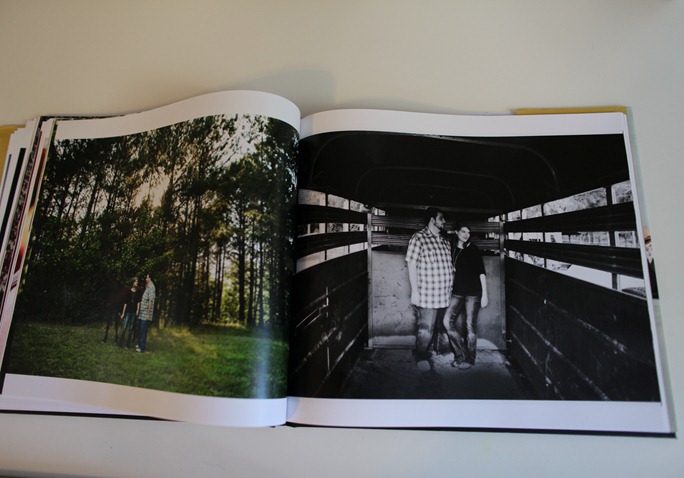



No comments:
Post a Comment
thank you so much for taking the time to leave me a comment! They make my day....really I click to check for them like I have no life...